The Best Room Visualisation Tools to Aid Your Home Renovation
Designing your ideal interior space takes vision, imagination and design flair. But the great news is that these days there are some fabulous apps that will make the whole process far easier, and a lot more fun too.
Gone are the days when you would have to simply let your mind’s eye imagine what different paint colours, furniture types and flooring styles would look like in your space: clever tech types have come up with a wealth of tools which will allow you to see what different areas will look like in a range of different styles and furnishings, all at the mere touch of a button.
Our team at JB Kind are passionate about interiors and how to get the very best out of whichever door design you choose. To help you come up with an interior design that best fits you, your lifestyle and your pocket, here is our pick of our favourite room visualisation tools.
The Dulux Visualizer App
There is something just so satisfying about this app. Colours are pivotal to any interior scheme – the right shade has such power to make a room pop, or restful, or elegant, or convey whatever mood you want. The wrong shade will be … well, it will just be wrong. Back in the day, the best way to see which colours worked best in your home was to buy a lot of sample pots and try them out on your walls. That’s obviously still an option, but with the Dulux visualizer you can now experiment with the whole colour spectrum in your living space. Better still, the clever tech will also let you pick colours from your environment: whether it’s a favourite handbag, or a lovely cushion, and use that hue to inspire your paint choice. The app will also suggest colour schemes too – it really is genius.

HomeByMe
Sometimes when you’re standing in a shop or looking at a catalogue eyeing up a fabulous leather sofa, it can be hard to know what it will actually look like when you get it home. There are a few 3D design tools on the marketplace but we really like HomeByMe because it allows you to choose from a vast library of home furnishings and place them into your interior space. The app lets you design floor plans which you can then view in 3D to check out their look and feel with a remarkable degree of precision.
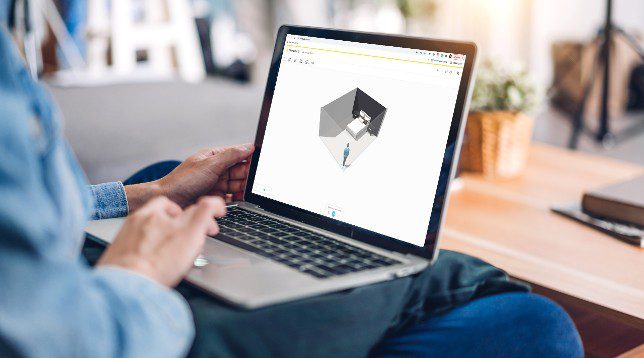
JB Kind Door Visualiser
We’re proud of our very own door visualiser tool which not only lets you pick from a range of doors and put them into different room settings, but also experiment with wall paints and floor styles too. So if you fancy one of our Metro Black designs, but are unsure whether to go for a glazed version or not, this is the ideal tool. Different shades of paint and types of flooring can make a big difference to how an interior space will look and feel, so it’s important to keep playing until you come up with a look you really love.

Amtico’s Room Visualiser
It’s easy to overlook the impact that flooring has in an interior space, but it too has a key role to play in determining how a space will look and feel. Full marks to floor experts Amtico for their room visualiser tool. Simple to use but comprehensive in its range of ‘looks’, the tool allows you to experiment with a wide range of different floor colours and designs so you can really get a feel for what each will look like.

Different visualiser brands
Many different home interiors organisations these days have developed some excellent tools allowing you to see what their products will look like when you get them home. We particularly like DFS’s Room Planner which lets you create a room to your exact measurements, add wall colours and floor coverings, and then add from their range of sofas. It’s probably no surprise either that Swedish giants IKEA have also come up with a pretty nifty AR tool, Place, which lets you put 3D models of their furniture into your own room to see how they will look.
Those are just our pick of the top home visualiser tools in the marketplace today. Hopefully you’ll find plenty to whet your appetite and you can start designing your ideal space straight away!

